Hey music lovers,
In this age of information overload, we’re constantly surrounded by a plethora of music, but sometimes finding those songs that really speak to our souls can be a challenge. Luckily, Suno-Top.com has got our back with a straightforward and easy way to download the tunes we love. Whether you’re into the latest hits or hidden gems, Downloading Suno Music has never been easier. Just grab the link, and you’re all set to enjoy your favorite tracks whenever you want.
Here’s a quick rundown on how to snag those Suno tracks:
Step One: Copy the Suno Song Link
- Fire up your browser and head over to Suno.com.
- Browse the site and pick out a song that really gets you grooving.
- Hit that “Copy Song Link” button to snag the link and stash it in your clipboard.

Step Two: Paste the Link and Download the Song
- Swing by Suno-Top.com.
- Paste that link you just copied into the site’s input box.
- Click on the “Download” button to kick off the download process.

Step Three: Save the File
- Hang tight while the site wraps up parsing and packaging the song.
- Pick your spot to save the file and hit save.
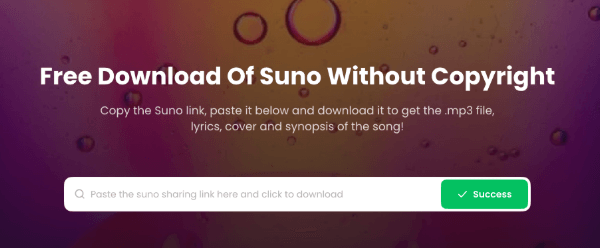
Step Four: Unzip the Downloaded File
- Once the download’s done, you’ll have a .zip file in your hands.
- Unzip that baby using your decompression software, and voila! You’ve got the full song package, complete with cover art, intro, prompt words, and lyrics.

A Few Things to Keep in Mind:
- Make sure any music you download is legit and authorized, and give respect to the artists’ copyrights.
- While you’re enjoying the music, don’t forget to support the creators behind the tunes.
Enjoy your musical journey with Suno-Top.com!
Want to know the latest AI music charts? Check this out: suno-list.com